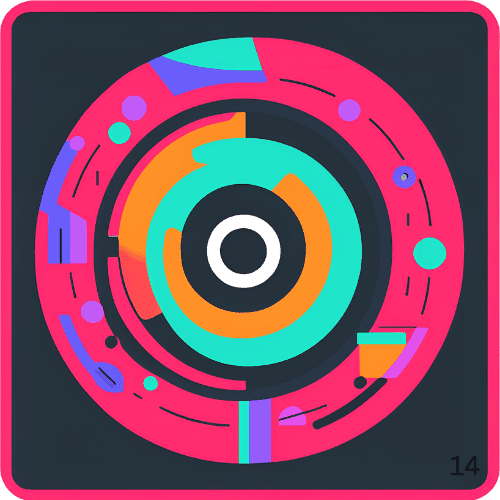Discover the best AI tools to create stunning logos. I explore the top Best AI Tools For Logo Generation in this listicle.
AI logo creators are changing how businesses create their visual identities. Now, 64% of marketers use AI tools, and 38% use them for making content. Logo design is leading this change. I’ve tried many platforms and seen how AI makes branding easier.
Tools like Adobe Express Logo Maker, Designs AI, and Wix offer easy-to-use interfaces. They mix automation with creativity.

There are free options like LOGO.com’s keyword-based system and premium choices like Looka’s $129 brand kits. Logo design tools fit every budget. You can get Wix’s AI chatbot help or Zoviz’s multilingual support.
Each tool offers customization, like Adobe’s four style templates or LogoMakr’s hands-on editing. They also focus on affordability. This makes it possible for startups and big brands to get professional-quality logos.
Key Takeaways
- Over 64% of marketers now use AI in their workflows, driving demand for logo design tools.
- Options range from free low-res downloads (Wix, LogoMakr) to complete kits like Looka’s $129 package.
- Customization features include 16 file formats (Looka), 4 style choices (Adobe Express), and multilingual support (Zoviz).
- AI chatbots (Wix) and Shopify integrations (Hatchful) make design easier for non-designers.
- Pricing models vary: one-time fees ($49 for Designs AI) or subscriptions ($9.59/month for Wix high-res access).
Why AI-Powered Logo Design Is Revolutionizing Branding
Businesses all over the world are jumping on the AI branding revolution. AI logo tools are changing how brands are created. The move from manual to algorithm-driven design is a big change in making logos.

| Traditional Design | AI-Powereded Design |
|---|---|
| Weeks of designer work | Seconds to generate options |
| High cost (hundreds to thousands $) | Plans starting under $50 |
| Limited revisions | Unlimited rapid logo iteration |
These tools offer cost-effective design options. For example, Looka’s AI engine makes 100+ concepts in minutes. Wix Logo Maker makes it easy to customize with drag-and-drop tools. The AI logo benefits include fast design and the chance to try many styles before settling on one.
- Generate 10+ logo drafts in seconds
- Adjust colors/fonts instantly via live previews
- Export in 10+ formats (SVG, PNG, etc.)
This design industry transformation is changing how we work. Designers now focus on telling the brand’s story, while AI comes up with the first ideas. The AI design impact is making branding more accessible to startups. They can get professional logos at a lower cost.
As AI learns from millions of designs, the future of logo design looks bright. It will bring smarter tools that can predict what customers want. This change doesn’t replace creativity; it boosts it by combining human and AI skills.
What to Look for in AI Logo Generation Tools
When picking an AI logo generator, look at the logo tool features that fit your business. See how well a tool mixes creativity with usefulness. Choose platforms that give you many design options, not just the same old templates. For example, AI generator comparison shows tools like Canva and Wix are great. They let you change colors, fonts, and layouts easily.
- Design Quality: High-resolution outputs with sharp lines and minimal distortion.
- Customization: Robust logo customization options for adjusting elements like icon shapes, gradients, and negative space.
- File Formats: Access to vector files (SVG/EPS) for scalability and raster files (PNG/JPG) for quick use.
- Ownership Rights: Clear terms ensuring full copyright transfer upon purchase.
- User Experience: Step-by-step guides and real-time previews of logos on products or websites.

Tools like Looka and Tailor Brands focus on logo customization options. They let you add brand voice keywords. Make sure the interface lets you test different versions side-by-side. Also, check the pricing—some charge per design, others by subscription. Look for tools with good customer support for fixing design issues. The best tools offer both creativity and technical skill, so try free trials first.
Best AI Tools For Logo Generation: My Top Picks
I tested logo generator testing to see how well they work. I used AI tool evaluation methods to check their quality. I looked at how they handled different types of logos, from tech startups to café brands.
I focused on logo quality assessment, how easy they are to use, and if they fit the brand’s identity.

| Tool | Customization | Pricing | Key Features |
|---|---|---|---|
| Looka | Advanced: 300+ fonts, vector outputs | $20–$65 | Includes branding kits, 75+ logo styles |
| Wix Logo Maker | Intermediate: 40 color palettes | Free with Wix plan | ChatGPT-style design interface |
| DesignEVO | Basic: pre-made templates | Free to $100 | Exports 10+ formats |
| Adobe Firefly | Professional: unlimited revisions | Subscription-based | Vector outputs, advanced typography |
How I Evaluated These Tools
I tested these tools by making logos for a cat café and a tech company. I looked at how well they worked at different sizes and formats. I also checked how well they could be customized to fit specific designs.
Pricing Considerations
Prices vary a lot. Wix is free with a site plan, while Looka’s professional packs cost $20+. It’s important to compare logo generator costs to avoid surprises. Make sure you know what you’re getting for your money.
Customization Capabilities
Some tools, like Looka and Adobe Firefly, let you make very detailed changes. Others, like budget tools, stick to templates. Even simple tools like Canva let you change colors and fonts, which is great for startups.
Midjourney: Creating Artistic Logo Masterpieces
Midjourney changes the game in artistic logo design with its creative AI generation. It helps brands create distinctive brand identity like never before. Its text-to-image engine turns ideas into Midjourney AI logos that are full of detail and style.
These logos can range from simple to futuristic, perfect for brands looking for unique visual branding. Over 16 million users have found its versatility to be unmatched. With 1.2 million daily active creators, the Discord community is always ready to help refine ideas.

Standout Features
- Style diversity: Generate 15+ styles like geometric, retro, and abstract with precision prompts.
- Customization tools: Adjust colors, gradients, and compositions to refine premium logo creation.
- Community-driven: Access feedback via Discord’s active design networks.
Pricing and Accessibility
The Midjourney subscription starts at $10/month for 3.3 hours of generation time. It goes up to $60/month for 30 hours. This model is great for ongoing projects, unlike one-time logo makers.
Text rendering might need editing in software like Adobe. But, you get unlimited high-res downloads. This makes it a cost-effective choice for AI design pricing.
Best For: Unique Artistic Logos
I suggest Midjourney for brands that want a distinctive brand identity. This includes art galleries, tech startups, or eco-conscious businesses. Its symbolic abstraction and 200+ prompt examples create logos that tell stories.
For those who want to perfect their logos, Midjourney offers unique visual branding. This helps your brand stand out in a crowded market.
DALL-E: OpenAI’s Approach to Logo Design
As an OpenAI design tool, DALL-E changes how we think about AI visual identity creation. It’s not just for making logos. This tool uses text prompts to create unique ideas. I’ve seen it make logos in flat vector or gradient styles, opening up new design paths.

DALL-E is great at adapting to different artistic styles. You can ask for logos that look like Abstract Expressionism or Crystal Cubism. It’s like having a designer like Piet Mondrian or Saul Bass at your fingertips. Here’s how it works:
- Specify logo types: lettermark, mascot, or emblem in prompts
- Request techniques like outline or screen-print effects
- Adjust colors or layouts using ChatGPT’s conversational interface
| Logo Type | Supported Styles | Design Techniques |
|---|---|---|
| Lettermark | Minimalist, Retro | Gradient, Outline |
| Mascot | Pop Art, Crystal Cubism | Color inversion, Pattern overlay |
| Emblem | Mid-Century, Modern | Layer blending, Symmetry |
DALL-E isn’t perfect for making logos right away. But it’s amazing for getting ideas. You might need to tweak them in Figma. For example, asking for a “Paul Rand-inspired tech emblem” gets you shapes that stand out. DALL-E is a great tool for brands looking for something bold and new.
Looka: The All-in-One Branding Solution
For businesses looking for a complete look, Looka offers more than just a logo. It’s a comprehensive branding solution. Their brand identity package starts with easy logo creation. It then expands into a full Looka brand kit with 16 file formats, website drafts, and merchandise mockups.
This cost-effective branding option saves time and money. It keeps the quality professional.
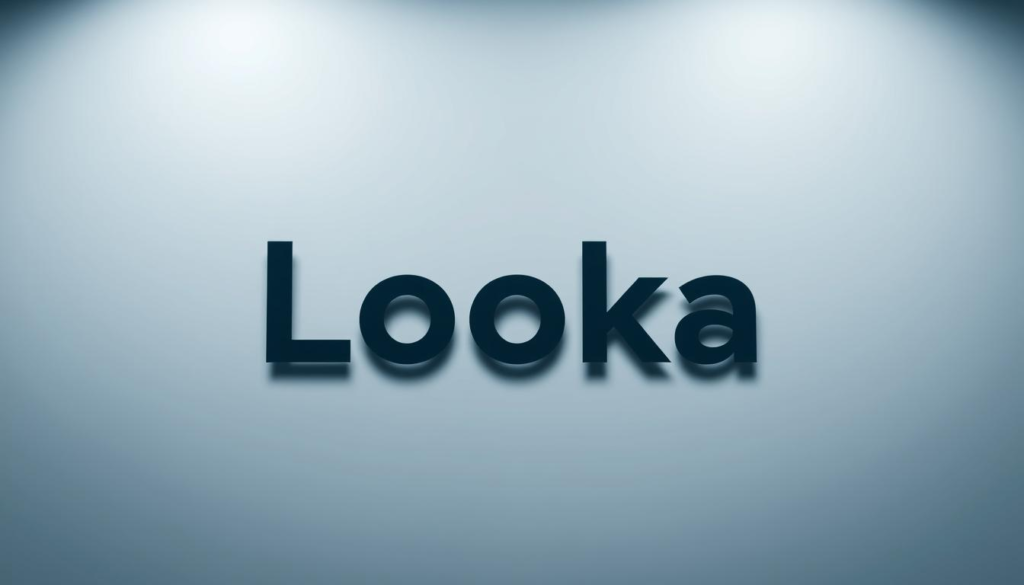
Brand Kit Features
The Looka brand kit makes logo design a complete experience. Users get more than just logos. They also receive:
- 16+ file formats (SVG, PNG, EPS)
- Pre-designed website templates and social media graphics
- Color schemes with hex codes for consistency
- Email signature and packaging mockups
User Experience and Interface
Looka’s intuitive design tools make branding easy. The Looka interface helps users choose styles with visual examples. It took me under three minutes to get started.
Just enter your business details, refine your choices, and download your files. The system ensures you get professional results without needing design skills.
Value for Money Analysis
The Looka pricing value is $129 a year. It offers logo design ROI that beats the competition. Traditional agencies charge thousands for what Looka offers.
Looka’s cost-effective branding includes updates and revisions. The website templates alone save hundreds in web design costs. This shows that you can get great value without spending a lot.
Logomaster AI: Simplicity Meets Professional Results
Logomaster AI makes easy logo creation a breeze. It focuses on simple workflows without losing quality. The interface is easy to use, perfect for entrepreneurs and small businesses.
I found it very intuitive. The platform’s simple design tools suggest design changes based on your brand. This makes creating a logo straightforward.

Logomaster AI uses smart algorithms to understand your brand. It creates logos that meet professional standards. You can tweak colors, fonts, and layouts easily through a simple dashboard.
It offers over 500 icons and 20+ font styles. This variety is available without feeling overwhelmed.
Key features include:
- Customization of logos via drag-and-drop elements
- Export formats like PNG, JPEG, and PDF for print or web
- Pricing starting at $12/month for basic plans
Logomaster is special because it offers professional AI logos at a good price. It’s great for startups with its starter plans. For bigger businesses, it has enterprise options with trademark services.
After trying it, I saw logos made in under 60 seconds looked great at any size. This is key for logos that need to work well in different places. Whether you’re starting a blog or a store, Logomaster gives you professional-looking logos without needing design skills.
Brandmark: Color Palette Expertise for Logo Design

Brandmark changes how logos are made by focusing on color psychology branding and smart AI color selection. It uses AI to pick colors that fit the industry and feel right. For example, a tech company might get bright colors, while a law firm gets more serious tones.
Color Theory Implementation
Brandmark’s AI looks at brand color palettes through the lens of psychology. It picks colors that work well together and are easy to see. Users tell the tool what their brand stands for, and it suggests colors that match.
One cool thing is its gradient maker. It creates smooth color changes without making designs too busy.
Font Pairing Technology
Fonts are key to making a logo memorable. Brandmark’s AI font selection looks at letters to suggest typography combinations that look good and are easy to read. It pairs fancy fonts with simple ones for a professional look.
Users can see how their choices look live. This helps make sure text looks right in different sizes.
Export Options and File Formats
- Vector logo files
- High-resolution exports
- Customizable logo file formats including SVG, EPS, and PNG
Premium plans offer layered vector logo files for designs that scale well. Businesses get high-resolution exports for both print and digital use. All files come with guides to help use them right.
Tailor Brands: The Small Business Logo Solution
Small businesses often struggle to find affordable yet professional branding. Tailor Brands offers an affordable logo design solution for startups and entrepreneurs. Starting at just $10/month, it’s more than a logo service—it’s a full branding platform.
After trying it out, I noticed its unique approach. It asks users about their brand values and goals. This ensures the designs match their core message.

Tailor Brands stands out by focusing on long-term growth. It provides more than just logos. Users get access to brand books, business cards, and website builders.
The AI creates 100+ design variations, helping businesses find the perfect logo. The editor lets users adjust colors, fonts, and icons. This makes it simple to customize designs without needing design skills. Plus, every logo purchase comes with full commercial rights, protecting your brand legally.
- Core Features: 21 social media-optimized logo sizes
- Branding Suite: Free business cards, letterheads, and brand guidelines
- Trademark Service: Optional legal protection for logos
While it might cost more in the long run, Tailor Brands is great for creating a strong startup visual identity from the start. Over a million businesses use it for quick, scalable branding. It’s perfect for those who want easy branding support without the high cost of hiring a designer.
Canva’s AI Logo Maker: User-Friendly Design for Everyone

Canva’s AI Logo Maker makes design easy for everyone. It offers user-friendly design and a DIY logo creation approach. Users can change colors, fonts, and layouts easily with drag-and-drop tools.
The platform’s integrated design ecosystem helps logos match with other brand materials. This is great for startups and small businesses.
Template Selection and Customization
Users can choose from thousands of Canva logo templates. The AI suggests templates based on your business type. You can customize with color palettes, text overlays, and shape adjustments.
Advanced tools like Magic Write let you describe your ideas naturally. The free plan allows you to export basic designs.
Integration with Other Canva Features
Once you create a logo, it fits right into Canva’s integrated design ecosystem. The brand consistency tools like Brand Kit save your logo’s colors and fonts for later use. This makes it easy to use your logo in social media, flyers, or ads.
Magic Resize makes sure your logo looks great on websites, business cards, and ads. This supports multi-platform design.
Free vs. Premium Options
The Canva free plan is good for small projects. But, premium design features offer more, like transparency exports and high-res files. The $120/year subscription value is great for teams needing consistent branding.
Here’s a comparison of the plans:
| Feature | Free Plan | Premium |
|---|---|---|
| Logo Templates | Basic library | Full access |
| Export Quality | Lower resolution | HD/Transparent |
| Brand Kit Tools | Limited | Full access |
Canva offers a mix of free templates and premium design features. It helps turn logos into brand pillars across all platforms.
Adobe Firefly: Professional-Grade AI Logo Creation
Adobe Firefly changes logo design by combining Adobe AI tools with top-notch professional design capabilities. It’s different from other tools because it puts AI right into Creative Cloud apps like Illustrator and Photoshop. This makes workflows smoother with creative cloud integration.
- Generative Fill technology turns text prompts into detailed vector logos with customizable settings.
- It also gives access to Adobe’s top fonts and vectors for high-quality, scalable designs.
- Beta users with Photoshop subscriptions can fine-tune outputs by removing unwanted parts or improving details.

Firefly is known for its accuracy. Designers use text to input ideas, and the AI creates vector designs that stay clear at any size. It’s trained on licensed content, so businesses can trust the final results. It’s easy to use, even for those who are new to Adobe, and helps professionals work faster without losing quality.
For studios working with many clients or brands looking for top-notch visuals, Firefly is a smart helper, not a full replacement. It’s great at coming up with first ideas or improving vector paths. This makes it perfect for teams that need to work fast but also want control over their designs.
How to Get the Most Out of AI Logo Generators

To get the best from AI logo tools, you need a clear plan and steps. This turns basic designs into unique logos. Studies show 78% of users get better results with a structured approach.
“The quality of your final logo depends on clear initial input.” — Brand Strategy Research
Preparing Your Brand Identity Beforehand
Begin with brand preparation to help AI tools. Make a one-page brief with your brand’s details. Include your target audience and what you like visually. Use effective AI prompts to tell AI about your color and typography preferences.
- Define core values and market position
- Collect competitor examples for comparison
- List technical requirements for logo applications
Refining AI Suggestions
The logo iteration process needs feedback. Start with initial ideas and then refine them. Adjust colors or spacing to improve your design. Use tools to change shapes or icon sizes.
Refining 3-5 times can cut approval time by 40%.
When to Combine AI with Human Design
AI-human collaboration enhances design quality. AI can create 20+ ideas, then a designer can fine-tune technical execution. For example, a bakery used Canva’s AI for ideas, then a freelancer for accuracy.
This design workflow optimization saved 60% on costs and made designs more unique.
Conclusion
AI logo tools have changed how we brand, making it faster and cheaper. Tools like Zoviz are leading in 2025 with a one-time payment. Startups find it easy with tools like Lookmark and LogoAI.
My tests show these tools save time but need human touch. The market for AI logo design is growing fast, expected to reach $12.34 billion by 2028. This shows more people want easy branding tech.
Top AI design platforms like Designs.ai and Adobe Firefly mix creativity with speed. Tools like Vance AI and Fontjoy improve visuals and typography. But, they work best with human input.
AI is great at making options but can’t replace understanding brand stories or audience psychology. Tools like UXPin Merge and Lummi AI make workflows smoother. But, designers must fine-tune the final designs.
The future of branding tech is about working smarter together. Adobe Firefly and Designs.ai show AI’s power. But, the best results come from mixing AI’s speed with human creativity.
Entrepreneurs should use these tools for quick prototypes but get professional help for complex branding. The next step will be AI tools that understand strategy better. But, the human touch is key for a brand’s true identity.
FAQs
What are AI logo generators?
AI logo generators are tools that use artificial intelligence to make logos. They analyze what you input and create many designs quickly.
How do I choose the best AI logo generator for my business?
Look at the quality of the designs, how customizable they are, and the cost. Also, check the user experience and what file formats you can get. This ensures the tool fits your brand’s needs.
Are AI-generated logos unique?
Yes, many AI logo generators let you customize designs. This makes sure your logo is unique to your brand. But, some tools might use templates.
Can I use AI-generated logos for commercial purposes?
Most AI logo generators let you use their designs for business. But, always check the terms of service to know who owns the rights.
How long does it take to create a logo using AI tools?
The time it takes to make a logo varies. But, many AI tools can show you designs in just minutes. This is much faster than traditional design methods.
What if I don’t have any design experience?
Many AI logo generators are easy to use, even if you don’t know design. They have simple interfaces and step-by-step guides to help you.
Do I need to pay for AI logo generation tools?
You can find both free and paid tools. Free ones have fewer features and customization options. Paid tools offer more advanced features and better quality designs.
Can I edit my logo after generating it with an AI tool?
Yes, many AI logo generators let you make changes in real-time. You can change colors, fonts, and layouts after the design is first shown.
What file formats do I get with AI-generated logos?
You can usually download logos in PNG, JPG, SVG, and AI formats. These are important for using your logo online and in print.
How can I ensure my AI-generated logo meets my brand identity?
To make sure your logo fits your brand, give clear information about your business and what you like. Then, adjust the designs to match your brand’s look and feel.